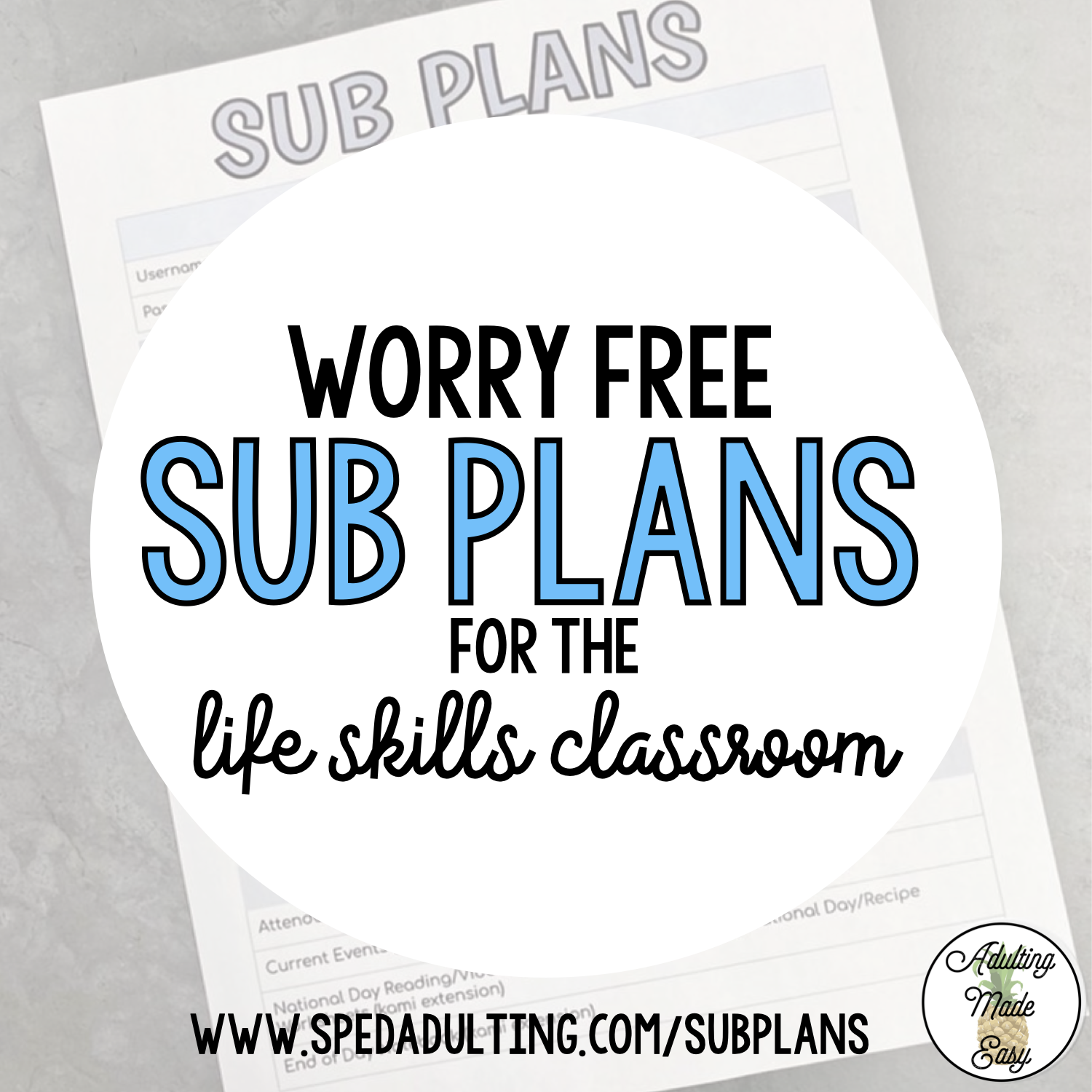Sub plans are materials and instructions left by a teacher for a substitute teacher to follow in the event that the teacher is absent. The purpose of sub plans is to ensure that there is continuity in the learning process and that students are engaged in meaningful activities, even when their regular teacher is not present.
Sub plans typically include information such as the class schedule, classroom procedures, emergency procedures, and the names of students who may require extra attention. They also include detailed instructions for the substitute teacher to follow, including lesson plans, worksheets, and other instructional materials that will be used during the day.
When creating sub-plans, it is important to ensure that they are clear, concise, and easy to follow. The more detailed the plans are, the easier it will be for the substitute teacher to carry out the instructions and keep the class on track. I’m not going to lie though – it’s almost more work for a teacher to make sub plans, so oftentimes we feel extra stress when calling out sick. It doesn’t have to be this way though. Through trial and error throughout the years, I’ve come up with a worry-free sub-plan that can be used interchangeably anytime throughout the year with little to no updating or prepping (once you’ve set it up).
Here are some tips for creating a worry-free sub plan and keep scrolling for a FREEBIE!
Stick to the schedule (as best as possible)
It’s important to emphasize and discuss with your staff (and on your sub plans) to stick to the schedule. With the teacher being out, this is already a change in routine, things can get more chaotic if the schedule is completely turned around or if there is too much downtime.
Routines
Have routines in place. If you’re reading this and it’s the beginning of the year, start this from day 1! If it’s the middle of the year, it’s not too late to start a routine though. I personally have a morning routine and end-of-day routine in my classroom that the students are familiar with. Having routines will help take some of the cumbersome planning out of sub-plans.
To check out ideas and resources for a MORNING ROUTINE, click here.
To check out ideas and resources for an END OF DAY ROUTINE, click here.
-
 Recipe Comprehension Worksheet & Google Slides$3.00
Recipe Comprehension Worksheet & Google Slides$3.00 -
 National Day Celebration Worksheet SS$3.00
National Day Celebration Worksheet SS$3.00 -
 Current Events Comprehension Worksheet & Google Slides$3.00
Current Events Comprehension Worksheet & Google Slides$3.00 -
Product on sale
 Morning Routine BUNDLE – Secondary Special EducationOriginal price was: $47.50.$36.99Current price is: $36.99.
Morning Routine BUNDLE – Secondary Special EducationOriginal price was: $47.50.$36.99Current price is: $36.99. -
 Daily End Of Day Reflection – School to Home Communication$0.00
Daily End Of Day Reflection – School to Home Communication$0.00
Paraprofessionals
If you have paraprofessionals in your classroom, they are an essential part of the team and ensure the daily schedule continues to go as planned. When it comes to having a sub, oftentimes your paraprofessionals are the ones that know the class the best and will help run the class while you are out. Making sure they are prepared will help your class run smoothly when you are out. Don’t blindside your staff by just leaving a sub plan on your desk. While your sub plan should be clear and concise enough for a sub to carry out your plans, it’s helpful to frontload your paraprofessionals on what your expectation are and answer any questions they might have.
Library of Resources
First, you will want to build up your library of resources and have them organized and easy to access. This can include task cards, file folders, task boxes, worksheets and so on. Make sure to meet with your support staff to go over where each of these resources are, how to use them and so on. Building a library of resources takes a lot of time and/or money. Utilize your paraprofessionals and even your students to help you prep these resources. Many students enjoy cutting, laminating or applying velcro.
Want to build up your library of resources? Check out these bundles:
-
Product on sale
 Life Skills Simplified Reading Comprehension Worksheet BUNDLEOriginal price was: $39.00.$29.99Current price is: $29.99.
Life Skills Simplified Reading Comprehension Worksheet BUNDLEOriginal price was: $39.00.$29.99Current price is: $29.99. -
Product on sale
 Life Skills Task Box Functional Vocabulary BUNDLEOriginal price was: $80.00.$40.00Current price is: $40.00.
Life Skills Task Box Functional Vocabulary BUNDLEOriginal price was: $80.00.$40.00Current price is: $40.00. -
Product on sale
 Life Skills Vocabulary File Folders BUNDLEOriginal price was: $47.50.$34.99Current price is: $34.99.
Life Skills Vocabulary File Folders BUNDLEOriginal price was: $47.50.$34.99Current price is: $34.99. -
Product on sale
 Life Skills Task Cards GROWING BUNDLEOriginal price was: $387.50.$320.00Current price is: $320.00.
Life Skills Task Cards GROWING BUNDLEOriginal price was: $387.50.$320.00Current price is: $320.00.
Once you have a plethora of activities available, you can implement activity rotations (eg. 11:00 station 1 is file folders, station 2 is task cards, station 3 is task boxes) or designated times to have everyone concentrate on one type of activity (eg. 11:00 choose 4 file folders)
Google Chrome Folders
This is where I house my morning routine, digital lessons, and end-of-day routine! I use these folders every day and the best part is that I can change/edit the folders from a remote location (for example if I am sick at home).
First, you will want to create a “SUB” or separate Google account (which is free). Once you have done that, you can start saving folders onto your Google Chrome bookmarks bar. If you switch to another Google account, there will be none or different folders on the bookmarks bar according to which account you are logged into. Beware – don’t use your personal Google account to do this, or else your sub/class will have access to your email and other personal items like you search history…etc. Keep it separate and create a dedicated “sub” account.
To create a folder in Google Chrome to organize your bookmarks, you can follow these simple steps:
- Open Google Chrome on your computer.
- Right-click on the bookmarks bar.
- Click Add Folder… (Name it Meeting 1 or the meeting time)
- After creating a folder, you can drag and drop the Address Bar (URL) into the folder.
You can save web pages in your folder, Google Slides, and even documents that are opened in a web browser or apps like Kami.
Digital Activities
If you’re not already on team digital activities, you should definitely consider implementing more digital activities into your lessons! Not only are they engaging for students, but they are typically no prep, and save paper! There are many different formats of digital activities and you and your students might have different preferences on which you use.
Below, I am going to go more in-depth about Boom Cards because their platform gives some options that are great for sub plans.
What are BOOM CARDS?
Cloud-based (internet required) digital resources. Boom cards play on modern browsers. Free player apps are also available. To use Boom Cards, YOU MUST OPEN AT LEAST A FREE Boom Learning Account.
- Internet is needed to play Boom Cards.
- Compatible on the computer, tablet, smart board, phone.
- After selecting an answer, it gives immediate positive reinforcement for correct answers, and redirection for incorrect answers with the option of “correct” or “incorrect” sound also.
- Fastplay option: A shortcut for students to play right away. Student accounts/login NOT required (but does not generate a report)
- Hyperplay option: Prompts students to sign in (generates report)
- Fastplay and Hyperplay options can be posted as an assignment on online platforms like Google Classroom™ or Microsoft Teams™, Seesaw…etc.
So what I like about Boom Cards is you can create student accounts. On top of that, you can create a “sub” account under one of the student accounts. Rather than giving the sub your login information for your account – they can just access activities you assign – to their “sub” account.
-
Product on sale
 Virtual Field Trip Social Narrative & Comprehension BOOM CARDS BUNDLE SSOriginal price was: $68.00.$54.99Current price is: $54.99.
Virtual Field Trip Social Narrative & Comprehension BOOM CARDS BUNDLE SSOriginal price was: $68.00.$54.99Current price is: $54.99. -
Product on sale
 Digital Task Boxes – Life & Job Skills – Boom Cards Drag & Drop/Typing BundleOriginal price was: $135.00.$107.20Current price is: $107.20.
Digital Task Boxes – Life & Job Skills – Boom Cards Drag & Drop/Typing BundleOriginal price was: $135.00.$107.20Current price is: $107.20. -
Product on sale
 Food Orders Job Skills – Drag & Drop Boom Cards BundleOriginal price was: $27.50.$22.00Current price is: $22.00.
Food Orders Job Skills – Drag & Drop Boom Cards BundleOriginal price was: $27.50.$22.00Current price is: $22.00. -
Product on sale
 Life Skills Digital Activities GROWING BUNDLEOriginal price was: $507.25.$449.00Current price is: $449.00.
Life Skills Digital Activities GROWING BUNDLEOriginal price was: $507.25.$449.00Current price is: $449.00.
The Sub Plans (FREEBIE BELOW)
Pictured above is the sub-plan clipboard I leave on the bulletin near my desk that is ready to access even in the event that I do not know ahead of time I will be absent (sudden sickness or emergency…etc). What I have on my sub plan might look different to what you will have yours depending on the subjects you teach, the level your students are at, the subscriptions you have (eg. N2Y, Boom Cards…etc), the resources you have and so on.
Along with the plan that is pictured above, I provide a full day/week schedule(s), visual instructions on how to access a few things, and then a binder with emergency contact info, allergies…etc. A suggestion of additional items to include with your sub plans is included in the free download below along with visuals, and recommended resources to use for the sub.
DOWNLOAD FREEBIE
Thanks for reading!